We continue with the on page SEO workflow based on the Silo plan. In this part 2, you read about Target Page and Supporting Pages keyword research.
Part 1 - How to optimize your website with SILO strategy
Part 2 - Target Page Keyword Research and Supporting Pages keyword research (you are on this page)
Part 3 - Creating and optimising the content for your target page and supporting pages
Part 4 - Silo on page optimisations results, your EEAT website's health, optimising Schema, monitoring, off page SEO, scaling up the SEO strategy, examining your SEO progress
6. Target-page keyword research
Your target page and how to find keywords for
In target pages you are searching for primary keywords or the most essential keywords for your website.
On the other hand, for supporting pages you are often searching for terms that you can win quickly.
One critical thing for your target page is that there is only one primary keyword (one target keyword) per page. If it is a very important term, it needs its own page on your website.
You can use other related phrases that you can win, but essentially you are going to optimise for one keyword for one target page. That keyword can have commercial intent on your target page, especially if it is a product page or a service page. But the target page can also be something like a pillar page or some other important page on your website.
Example: our test is to revamp our SEO services page. This is like a lead gen page to get people to try and ask for our SEO services, on page SEO and off page SEO. The keyword for this page could be `SEO services,` `on page SEO,` `off page SEO,` or `on page and off page SEO.`
7. Supporting page keyword research
You will read about:
- how to find your traffic tier
- how to discover keywords for your supporting pages and link them within your silo
- how to categorise your selected keywords into your content plan
7.1. How to find your traffic tier
Let's start by understanding why impressions are so important
Impressions give you a clear picture of how often people see your website when they search. If you read above about avalanche theory, you know that the number of monthly searches for a keyword is super important. So if a keyword is searched 100 times a month, the impressions will show how many times out of these 100 your website was visible.
First, let's figure out where your website stands. Open up your Search Console - Performance, and focus on the period of 90 days (this time frame gives you fresh data and relevant date).
After, select the location you are aiming to rank in. (for our example, we are looking at the United Kingdom).
Make sure to remove any branded keywords from your list. You want to concentrate on the non-branded one. You can use `Custom (regex),` `Queries not containing` to filter your Query section.
To target the right keyword, look at the highest and lowest number of impressions your website got over the past 3 months. Then find the average of these impressions. (Use the round numbers, i.e. 4000, 5000, etc.)
Again, ignore peak days as it will mess up your average.
Your goal is to find and use those keywords that have monthly searches within this average range.
So, in our example, we are at 5000 impressions (average) and Level 5000 from Avalanche Trust Tier Table. We can currently target keywords that have 7500 search volume per month or less.
Keep in mind, with a higher tier level, it could take more than a month to move to another tier level as keywords keep getting more and more competitive.
Advanced strategy
If it is a new website and a website with a small amount of impressions, we recommend starting with impressions to calculate your trust tier levels to get better visibility in SERPs (search engine results pages).
Later, consider focusing on clicks rather than just impressions. If your website has a high visibility but low click-through-rate (CTR), calculate your trust tier level based on clicks to refine your strategy further.
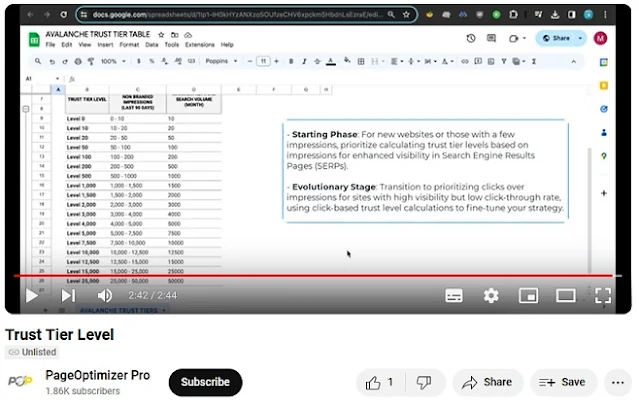 |
| Source: https://www.youtube.com/watch?v=8qYj8k7ecpQ |
7.2. How to discover keywords for your supporting pages and link them within your silo
Learn how to find the best supporting keywords and how to link them efficiently
There are two easy methods to find supporting keywords. The first one is Google Search Console and the second one is `people also ask` feature in Google.
By using Search Console, you need to focus on and filter out your main target Page and search for keywords that rank 30+ position and are long tail (meaning that they are longer and more specific keywords).
For that, you can use a simple regular expression formula which will filter out keywords with the 3+ words in it.
Once you get all the keywords, filter them by position, meaning from lowest to highest and look at the question keywords which can be turned into great article titles (for example, we can focus on `how to analyse SEO of a website` that can be one supporting article. Second one can be `how to check your ranking`).
You can also focus on 10 keywords from Search Console and 10 keywords from `people also ask` questions, and then find the monthly searches on those keywords to make sure that they fit your Target Tier which we decided previously.
In our example, we want to focus on:
- `how can I analyse a website's SEO` and
- `what's the best way to check my SEO ranking`.
Another good keywords are `how to optimise SEO for free` and `how to check if SEO is working.
When looking in SERPs for `People also ask`, if you expand it you will get more questions. So always do that. Here you can also get some ideas on good supporting keywords for your titles.
Always check if those questions are searched often enough to fit your website tier and if they fit, they are perfect for you. For example, if they have a lower amount of monthly searches compared to your target tier, that's fine. But if they are in a higher tier level, maybe leave them for later.
Once you have your keywords, it is time to link. Every article or page you create using the supporting keywords should have a link going back to your main page.
When linking, use a longer version of your main keyword as a link text as an anchor text and your main page (target page or tier page) should also have one link going back to one supporting page. Also remember, all supporting pages should have links connecting them to each other.
With these steps you are all set to guide your content team in creating a well structured website.
7.3. How to categorise your selected keywords into your content plan
Simple but effective way to sort your keywords and boost your SEO wins
Start by splitting your keywords from your spreadsheet into multi-tab. On the first tab, filter your Search Console keywords.
On the next tab, get the 'People also ask' questions and here the more the better. Add as many relevant queries as you can.
Now, hop over to the tab where you will add search volume data and you can pull this information using your favourite tool that provides location based number, meaning country based number.
Bring it all together by using simple =vlookup(...) formula to match search volumes with your search console data.
When selecting keywords, remember your tier level. If you are top tier, you can choose any keyword at that level or below. And if you are new to SEO, start at the bottom and climb up each month.
Don't
shy away from zero search volume keywords. Why? Because there are
hidden gems. These niche topics can make you an authority before they
hit the mainstream. Long tail keywords may have low volume, but they are
super specific and attract more qualified traffic with less
competition. And let's not forget local SEO. Zero volume keywords can
drive traffic, local traffic and help you dominate Regional searches.
Creating content around these keywords means addressing precise user
intent, even if it is for a small audience.
By targeting a wide array of topics, you are widening the net of your keywords. And as search engines get smarter, these keywords feed the semantic search base improving your overall SEO footprint.
With your data ready, it is time to analyse. Label your best picks. Plan like 15 topics a month. Publish regularly every other day and interlink them smartly. Create a network of internal linked content, all leading back to your top level page strengthening your SEO roots.
Example: We picked `how to check SEO ranking.` This one is good and relevant to our top level page with a good amount of search volume below our tier level. And we picked some more from the Search Console. And here is also a good one with a good amount of search volume. From `People also ask` we also choose some of the keywords with zero search volume, but those are all good keywords highly relevant to the top level page, which will help us to widen the net of our keywords and improve our authority within the niche.
After that, you will have all organised and you will be able to target and connect your way to SEO success.
Conclusion of Part 2
The target page keyword research, and also the supporting pages keyword research are both important to define your primary keyword for the target page and variations of keywords for the supporting pages. You now know the details about the two methods to find supporting keywords. The first one is Google Search Console. The second one is the 'People also ask' feature on Google.
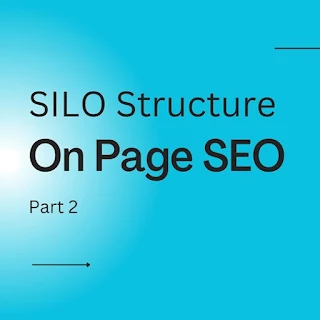
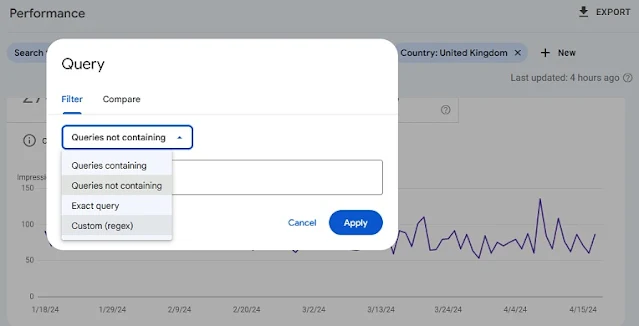
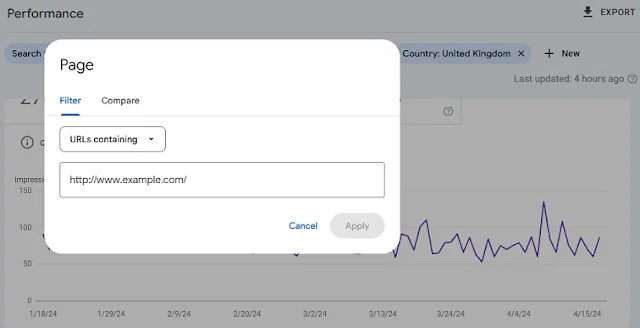
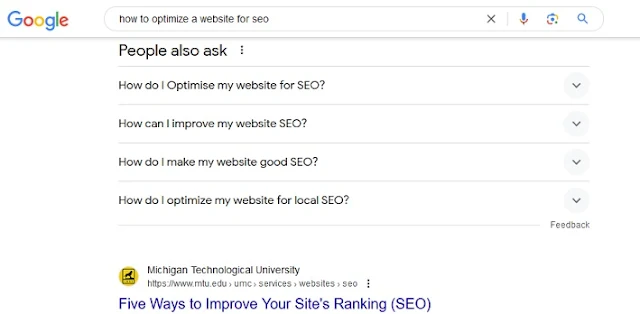
![Keyword research [manual] keyword-research (awarding text)](https://blogger.googleusercontent.com/img/b/R29vZ2xl/AVvXsEgc7yDrisFGHrt4Jjd925X6KFgow3jbRGUASs3LtirFE4ftVm3cz81Raty62R85BDP7H2Mg6hyphenhyphenHsLiNBqB6_Ll0YtlKbkSd98jwH3wreKtVskTGKH3_wJ4GrC7VthGyh1eB98fsTlsmU9g/s1600-rw/keyword-research.png)



