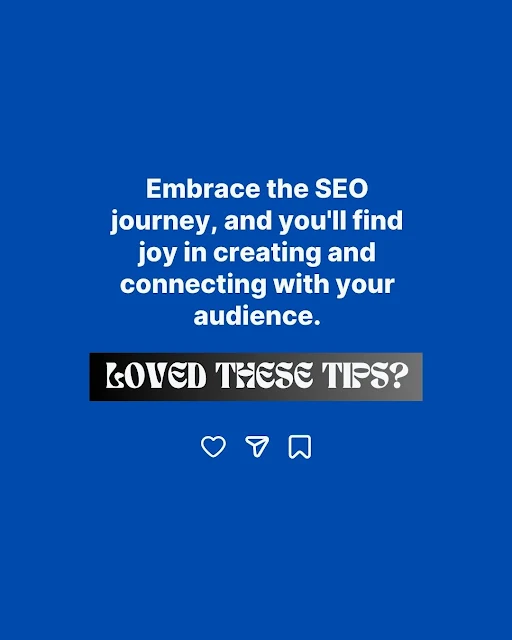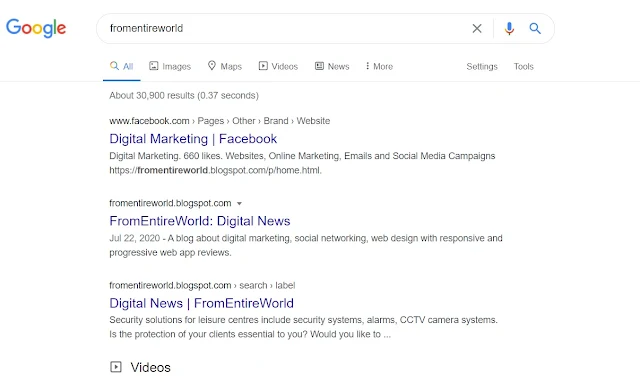In May 2025, Google made a major update to its algorithm.
The main change?
The algorithm treats Google Business Profiles (old Google my Business) as a primary source of authority. And reviews – especially the recent ones – have become very important. They are no longer just a nice detail in the right corner.
How does it affect you? And what can you do about it? Read more in this article.
Google update core – May 2025
First, what I have observed directly in the market so far
The former Google my Business – the current Google Business Profile has gained significant importance. And not just for local businesses.
Specifically,
- Completed Google Business Profiles, with recent activity and constant reviews, climb into the local pack (selection of 3 sites + map sometimes displayed on the first page) even if the site is with moderate quality.
- In many areas of activity, the importance of links has decreased and the importance of GBP (Google Business Profile) has increased significantly.
- GBP has also started to appear on searches that are not strictly geotargeted (searches where proximity / map are not very important).
- In many searches, GBP appears twice on the page – both at the top with the map and at the bottom, generally without the map. Sometimes with the map.
- Accounts with high scores (4.8–5), but with old reviews and no responses, fall in the results.
- Links and website optimization have reduced their importance. Not much, but noticeable. It's normal, because if you introduce new criteria, the old ones will be less important. The sum of the criteria is always 100%.
- GBP has become a significant factor for all businesses and not just for local businesses (restaurants, services, etc.).
In other words,
The importance of Google Business Profile has increased HUGELY as an SEO indicator and not just for local businesses.
What is Google Business Profile (formerly Google my Business)?
Google Business Profile (formerly Google My Business) is the platform through which Google displays essential information about your business directly in searches and on Google Maps. It's like a kind of website with a single main page and a few sub-sections that, until now, were rarely set up.
In other words, it's a kind of "digital business card" that appears first when someone searches for your business name or similar local services.
What the profile contains
It includes business hours, address, phone, website (if you have one), a description, photos, posts and - very importantly - your customer reviews and responses.
Google uses all of these elements to decide whether to display you in the top area, called the "local pack".
Why does it matters
An incomplete, inactive or poorly optimized profile does not qualify. It's just like everything else on Google: not everyone has a place, only the best optimized/promoted ones.
You will not appear in the top local results, even if your website is good.
Worse, on certain searches, customers started making purchasing decisions WITHOUT ENTERING THE SITE - based solely on GBP and reviews.
Some observations about Google Business Profile and SEO
It's not something completely new. It was an important indicator but only for Google Maps and local and geotargeted searches. Now it's more important for those searches and in addition, it has become important for most service searches.
Google has been working on and streamlining Business Profile for about 2 years. I THINK that they are now confident enough that the application is well-developed enough to be included as a major optimization indicator.
Until now, Google Business Profile was almost exclusively relevant for local businesses and what appeared, it was mainly the map. Now, the company profile appears even in searches that are not geotargeted AND, in geotargeted searches, Google Business Profile appears twice – once at the top with companies close to the user searching AND at the bottom, either geographically relevant companies or other companies, I'm not sure how they are sorted. Maybe size? reviews? I don't know yet.
In the “classic” way, SEO mainly means:
- Relevance: On-site SEO
- Authority: External links
I THINK GBP comes as a major addition in both areas. I THINK the new formula is
- Relevance: On-site SEO + GMB optimization for a few important words
- Authority: External links + GMB reviews
Why did Google decide to make this move
To be clear – I’m making guesses here
I think it has to do with AI. More specifically, the ease with which AI can generate quality text.
The vast majority of people now use texts optimized and written by AI.
Both the overall quality of texts and the quantity have increased.
Google is, however, a fierce competition for the first page. Not everyone has a place.
But, if almost everyone now has (or will have in a very short time) pages with a lot of well-made text, then the indicator of a lot of well-made text is no longer a differentiator.
It’s exactly the same thing that happened about 20 years ago. If everyone puts the keyword in the title, then the keyword in the title alone can no longer be a differentiator.
There can't be dozens or hundreds of sites in the top 10. And only one can be number 1.
What we're seeing is a repositioning of ranking criteria, a move forced by AI. And I think it's just the beginning.
What can be done and how to optimize GBP
I will divide this section into two.
What we know for sure has an impact and what we think could have an impact.
1. What definitely has an impact
• Keywords used in the title, business description and listed services
• Reviews – they matter a lot.
By the way, in the last two years Google has worked a lot to filter fake/spam reviews
• How people interact with GBP
This is also true for classic SEO. If users choose to interact with your site and if the engagement is better than others, you grow. It is the “ultimate indicator” – if people like you, you are OK.
2. What we assume has an impact, but we don’t know for sure
• Continuous activity: recent posts, updated schedule, real photos for SEO it’s similar.
A page made and constantly updated ranks better than a page made x many years ago and unchanged. Even if it’s the exact same text. If you change something, you show that you care about it being current.
• Frequency of reviews: not just how many you have, but when you received them. It’s the same activity you should care of.
Good reviews, received constantly look much more vivid and relevant than 10 5-star reviews in 2020, after which there’s nothing. Pause.
• Responses to reviews: if you don’t respond, you seem passive
• Words in reviews: “prompt”, “delivery”, “fast”, “SEO consultant”
It’s possible that Google is trying to understand how relevant, real and positive those reviews are and weight them somehow.
• Links and listings on locally relevant sites.
Final recommendations and personal opinions
I mostly ignored GBP. In my niche – online marketing agencies it was a significant indicator, but not very important.
I knew it had to be done but there was always something that “burned a little harder”. I’m sure you’re familiar with the feeling.
Yes, it’s a new thing to do. Yaaaay.. BUT, it’s also an opportunity for those who are somewhat agile.
Larger businesses WILL HAVE to introduce positive review solicitation into their operational flow. Until now it was an advantage. From now on, it will be a disadvantage if you don’t do this.
Personally, I don’t like the direction and change at all. GBP is something very rudimentary and offers MUCH less info than a website. Can you really form an opinion about a business just by looking at a business card?
Of course, it's not the only indicator, but it seems to me that too much weight is being given to it now. Obviously, my opinion.
Another problem that will arise – fake reviews from "friends". It's not clear to me how they will be managed.
Google tested in the past – 2014-2016 – negative authority from links. A concept in which poor quality links lowered your authority and penalized you. They gave up on the concept after they realized that you could knock down an ok site with $10-20 by paying to someone to make hundreds of thousands of poor quality links to a competitor. In small niches, it was much easier to knock down your competitors than to build something quality. There's a big risk for stars to end up in this area too.
Honestly, I wouldn't be surprised if in about half a year, the weight of GBP will decrease again. But I think that whatever it is, in the foreseeable future it will remain a more important indicator than it was in the past.
SEO will change. AI is forcing it to change. This is not the end, it is just the beginning.
How?
I don't know. But I will tell you as I find out.
To end on a positive note, there have been other changes to the algorithm – it has started to take into account many more media – shorts, youtube, facebook, tik tok, etc. At the moment very little. I think there will be MAJOR changes in SEO and in the Google algorithm. I think it will take into account much more than just the website and a few links. Which I think is right, good and a direction in which we can grow a lot.
After all, why wouldn't someone who has a youtube channel with 100,000 followers be more relevant than someone who has a few good links on some authority news website for example.
I think there will be a significant period of diversification in promotion and what SEO means. And I think that's a good thing.